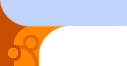Configuration
You can manage your e-mails with an e-mail program on your computer.
In the e-mail program, you must configure an e-mail account with an inbox server and an outbox server.
Since June 2014, we use mailservers with the following configuration:
| Task | Protokoll | Servername | Port | Details |
|---|
| incomming e-mails | POP3 | pop3.YOUR-DOMAINNAME | 110 | clear text password
opt. encrypted connection:
STARTTLS or
Port 995 SSL/TLS |
| incomming e-mails | IMAP | imap.YOUR-DOMAINNAME | 143 | clear text password
opt. encrypted connection:
STARTTLS or
Port 993 SSL/TLS |
| outgoing e-mails | SMTP | smtp.YOUR-DOMAINNAME | 587 | clear text password
opt. encrypted connection:
STARTTLS or
Port 465 SSL/TLS |
| Webmailer | HTTP | https://webmail.wdss.de | | |
Reminds:
Replace YOUR-DOMAINNAME by your domainname. The domainname is the part of your e-mail-address after the @ character.
The username is your e-mail-address (just lowercase characters).
optional encrypted connection: The installed SSL certificate of our server is not the servername pop3/smtp.YOUR-DOMAINNAME
wich will lead to a warning of your e-mail progrogram.
The encrypted connection is not impared by this. It is just that your
e-mail program can not indubitable verify beeing connected to the mailserver of that name.
To avoid the warning you can use the servername "mail2.wdss.de" for die protocols POP3, IMAP and SMTP.
The only disadvantage you have in that case is the having to reconfigure the account when
changing the Mailserver will change.
clear text password: When using an encrypted connection to the mailserver (STARTTLS or SSL/TLS)
your unencrypted password is protected for beeing read by others.
POP3: copies of incomming e-mails should only remain in the server if beeing automatically delteted after 30 days.
Automatically getting new e-mails shouldn't be done more often than every 10 minutes.
Your inbox distinguishes between new and already read e-mails. If your inbox size exceeds the contractual limit weitblick may remove allready read e-mails or reject recieving new e-mails.
For that reason we recommend using an email archive folder on your local computer.
You may administrate the automatic responder and e-mail farwardings in the user administration.
Use the user administartion link at Customer area.
If you have special questions or requirements contact us.
Limits
Currently there is a 31 MB size limit for e-mails via our e-mail server.
This protects yourselve and your communication partner for huge e-mails.
If this limit should be canceled, please contact us.
Currently there is no hard limit for email inbox sizes.
Please, respect the contractually agreed mailbox size in your own interest.
Should you require larger mailboxes in the medium term, please contact us.
Safety
We can only invest in security to transfer and store your emails, as long as they are on our servers, or beeing transferred from outside to us or are transferred to you.
For this purpose, our servers are generally secured and TLS encryption is provided for the data transmission.
If, however, you want to transmit and store e-mails (for example with personal data), we recommend you use a cryptographic system according to the S / MIME standard or OpenPGP standard.
If e-mails are encrypted with such a system, they are not stored anywhere in an encrypted form.
This applies to all computers that process the e-mail: the outgoing mailbox on your computer, the wide-view mailserver,
the mail server of the recipient (the recipient), and the addressee's workstation.
These systems encrypt the e-mail before sending it to the sender and decrypt it only at the addressee, the desired recipient.
The EnigMail module is e.g. easy to integrate into the Thunderbird and realizes such a cryptographic system.
First Aid
The mailserver does not respond and waits up to several minutes until an error message tells that the server was not reachable.
The reason may be that after a few attempts by you or a colleague from the same network, access has been blocked for security reasons.
Remedy: change the IP address or log in to us.
The reason could also be that after a change to your computer or in your home a firewall prevents the data connection.
The e-mail program immediately displays the error message that the data connection is not possible.
The reason may be that your computer is not connected to the Internet, or a firewall is blocking the data connection on your computer or in your home.
The e-mail program allows to receive e-mails, but not e-mails.
The reason could be a misconfiguration of the e-mail account,
or that your computer is not correctly connected to the Internet or you from the Telekom a modern Speedport router (eg W724V) as DSL access,
which in the standard setting only (e-mail server in the Speedport-Whitelist can be reconfigured).
Remedy: Update your SMTP server in the Telekom Speedport W724v
1. Log in at http: //speedport.ip
2. Internet menu item> Secure e-mail server list
3. ESSENTIAL Disable the "List of secure e-mail servers" item.
OR add your smtp server "smtp.YOUR-DOMAINNAME" or "mail2.wdss.de".
Spams / Malware (unwanted advertising / malicious software)
Our mailserver tries to recognize unwanted advertising (spam) and malware (malware) and reject it if necessary.
In such a case, the sending mailserver will get an error message from us.
If an e-mail is mistakenly rejected, the sender is informed either by the
sending mailserver or by our mail server by a status e-mail.
However, our mail servers will never recognize all spam or malware mails.
This means that some spam and malware may be forwarded to you.
Also, note that many free services on the internet in addition to the official service
also agree to send advertising to you. Therefore, be cautious with using free services
and publishing your e-mail address.
To optimize our Mailfilter you can send us spams and malware.
One option is to set up an IMAP folder named "JUNK-LEARN" in your email program, where you place spams and malware.
Mails of this folder will be periodically processed by our server to learn to detect them as spam or malware.
The other possibility is to forward spams or malware, which were not detected,
to the e-mail account postmaster@wdss.de and forward the subject of the e-mail "JUNK:".
In such cases, do not delete the spam or malware e-mail you receive, as we may ask you
for more information within a week.
|